WordPress Design and Development Bootcamp

About Course
Dive into the world of WordPress with Instructorium’s WordPress Design and Development Bootcamp, tailored for both aspiring developers and designers. This Three-month journey equips you with the skills to navigate WordPress from the ground up. You will actively engage in setting up your website, crafting content, customizing themes, enhancing SEO, and securing your site. Through hands-on projects and expert mentorship, you’ll gain the confidence to launch your WordPress sites successfully.
Course Overview
Engage with WordPress Fundamentals
- Kickstart Your Journey: Delve into WordPress’s rich history and understand why it dominates the web. You’ll actively choose a domain, secure hosting, and install WordPress, laying the foundation for your digital presence.
- Content Creation Mastery: Learn the art of crafting compelling posts and pages. We’ll explore organizing content through categories and tags and dive into strategies for fostering user engagement through comments.
Master WordPress Design and Customization
- Theme Selection and Customization: Navigate the vast world of WordPress themes. You’ll learn hands-on how to select, install, and personalize themes to make your website stand out.
- Enhance Your Site with Widgets and Sidebars: Discover how to enrich your site’s functionality by integrating widgets and sidebars, making your website more interactive and user-friendly.
Develop Advanced WordPress Skills
- Dive into HTML/CSS: Begin your development journey with the basics of HTML and CSS, essential skills for any web developer.
- Expand Your Toolkit with Plugins: Uncover the power of plugins for extending the functionality of your WordPress site. From installation to utilization, master the essentials of plugin use.
- Advanced Customization Techniques: Explore creating custom post types, decipher the template hierarchy, and employ hooks and filters for sophisticated site customization.
Optimize for Success
- SEO Strategies: Elevate your site’s visibility with fundamental SEO techniques. Learn to optimize your content with keywords, on-page SEO practices, and backlinks. We’ll also introduce SEO plugins like Yoast SEO for further enhancement.
- Security and Performance: Secure your site against threats and boost its performance. We’ll cover best practices for security, alongside performance optimization strategies including caching and CDN integration.
Launch and Maintain with Confidence
- Preparing for Launch: Ensure your website is ready to meet the world with a comprehensive launch checklist.
- Ongoing Maintenance: Learn the importance of regular updates to themes, plugins, and content to keep your site secure and engaging.
Wrap Up with Assessment and Certification
- Showcase Your Skills: Your final challenge is to create a WordPress website from scratch, demonstrating the skills you’ve honed throughout the course.
- Earn Your Certification: Complete quizzes and your final project for official recognition of your newfound WordPress expertise.
This WordPress course stands as a beacon for those eager to establish a robust foundation in website development and management. With a blend of practical tasks and theoretical insights, we offer a structured, comprehensive curriculum that prepares you for the challenges and opportunities of the digital world.
Course Content
Introduction to WordPress
-
What is WordPress, Its History, and Why It’s Popular
00:00 -
Setting Up a WordPress Website: Domain, Hosting, and Installing WordPress
00:00 -
Dashboard Overview: Navigating WordPress Admin Panel
00:00
WordPress Basics
WordPress Design Fundamentals
WordPress Development Basics
Advanced WordPress Development
Search Engine Optimization (SEO)
Security and Performance
Launching and Maintaining Your Website
Q&A Sessions and Troubleshooting
Assessment and Certification
Student Ratings & Reviews