Web Design and Development with Python & Django
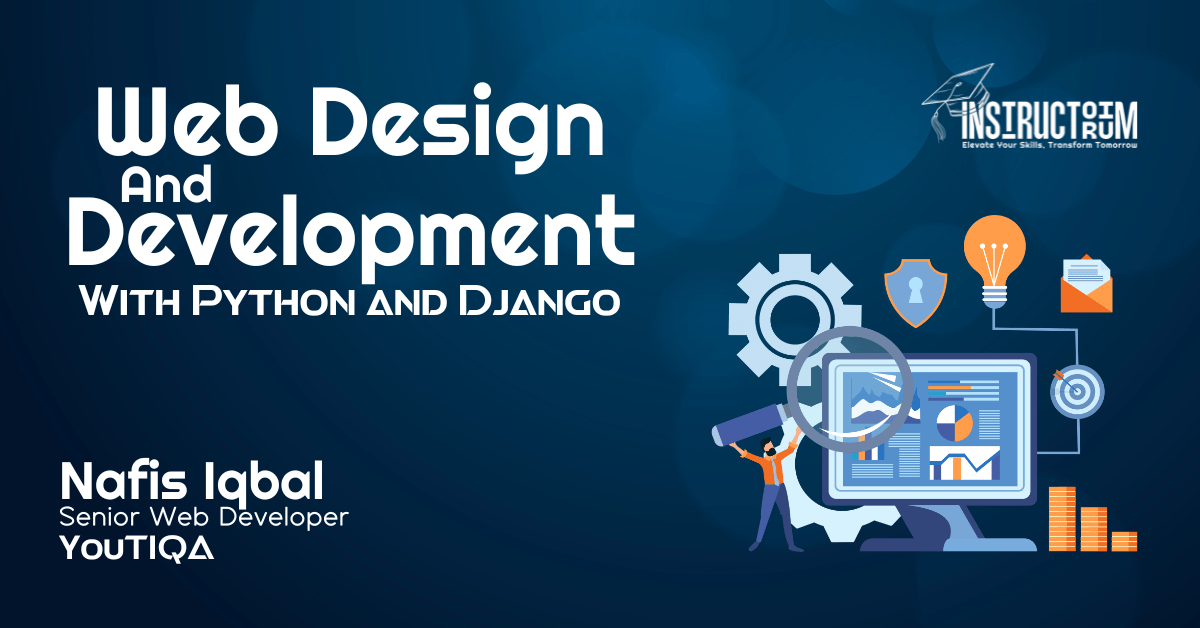
About Course
Dive into the world of web development with Instructorium’s comprehensive 4-month course on Web Design and Development with Python & Django. This meticulously structured course covers everything from HTML fundamentals to deploying robust Django web applications. Whether you’re new to programming or looking to enhance your skills, this course provides a deep dive into web development techniques, tools, and best practices. Learn through practical sessions, hands-on projects, and expert guidance, and become proficient in creating and deploying modern, secure, and functional websites.
Course Modules:
Module 1: HTML Fundamentals
- HTML Level One: Dive into the basics of HTML, covering everything from simple tagging to lists, divs, spans, and attributes.
- HTML Level Two: Explore advanced HTML concepts with a focus on table creation and management.
Module 2: CSS Styling
- CSS Level One: Learn the basics of CSS for styling web pages, including classes, ids, and the box model.
- CSS Level Two: Undertake an advanced project to apply CSS skills in creating a visually appealing web design.
Module 3: Bootstrap Essentials
- Master Bootstrap’s grid system, components like buttons and forms, and the responsive design principles to make your website mobile-friendly.
Module 4: JavaScript Basics
- From the fundamentals to control flow and loops, this module introduces you to JavaScript for adding interactivity to web pages.
Module 5: Python Fundamentals
- Begin your Python journey with basics such as data types, control flow, and data structures like lists, dictionaries, and more.
Module 7: Object-Oriented Python
- Deep dive into object-oriented programming concepts in Python, including classes, inheritance, and more.
Module 8: Django Basics
- Learn to set up Django, create projects and applications, and understand URL mappings and templates for web development.
Module 9: Advanced Django
- Explore advanced Django features including models, forms, class-based views (CBVs), and template filters for dynamic web applications.
Module 10: Deployment and Advanced Topics
- Learn to deploy Django applications and explore advanced topics such as Django’s debug toolbar and customizing the Django admin interface.
Module 11: Real-world Projects
- Apply your knowledge in real-world projects, including cloning popular websites to understand the end-to-end process of web development.
Module 12: Advanced Topics
- Further your expertise with advanced debugging techniques and customizations that make your web applications stand out.
Module 13: Conclusion
- Wrap up the course with a bonus lecture, summarizing key takeaways and next steps in your web development journey.
Course Content
HTML Fundamentals
CSS Styling
Bootstrap Essentials
JavaScript Basics
Python Fundamentals
Object-Oriented Python
Django Basics
Advanced Django
Deployment and Advanced Topics
Real-world Projects
Advanced Topics
Bonus
Student Ratings & Reviews